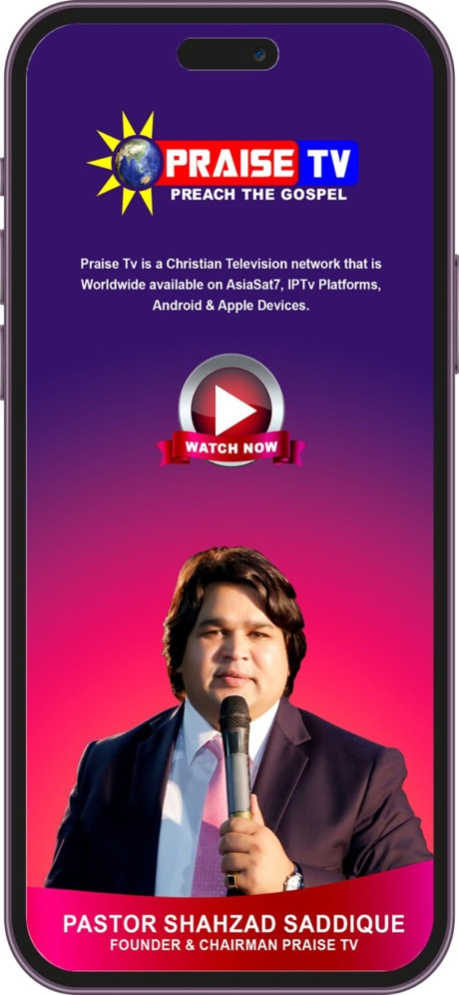Praise Television 2.1
Continue to app
Free Version
Publisher Description
Pastor Shahzad Siddique is the Founder and Chairman of Gospel News Ministries, Lahore Pakistan. It’s been 14 years God has chosen Ps. Shahzad Siddique and He is using him greatly and showing his power through him. God is specially using him and gifted him with healing and casting demons out. God is using Ps. Shahzad Siddique not only in Pakistan also He has opened many doors in many countries where God has used him miraculously and given glory to His name. Pastor Shahzad Siddique is also Founder and Chairman of Praise TV. God has given him vision to work also through TV Channel to reach all across the world. The Channel is becoming very popular and famous in a very short period of time. It is a source of blessing is a source of blessings in many places across the globe mainly in Asia, Middle East, Central Asia, Australia and he is committed and has faith that this will be viewed in America, Canada And United Kingdom very soon.
Nov 26, 2023
Version 2.1
bug fixes
About Praise Television
Praise Television is a free app for iOS published in the Recreation list of apps, part of Home & Hobby.
The company that develops Praise Television is Hanook Aziz. The latest version released by its developer is 2.1.
To install Praise Television on your iOS device, just click the green Continue To App button above to start the installation process. The app is listed on our website since 2023-11-26 and was downloaded 0 times. We have already checked if the download link is safe, however for your own protection we recommend that you scan the downloaded app with your antivirus. Your antivirus may detect the Praise Television as malware if the download link is broken.
How to install Praise Television on your iOS device:
- Click on the Continue To App button on our website. This will redirect you to the App Store.
- Once the Praise Television is shown in the iTunes listing of your iOS device, you can start its download and installation. Tap on the GET button to the right of the app to start downloading it.
- If you are not logged-in the iOS appstore app, you'll be prompted for your your Apple ID and/or password.
- After Praise Television is downloaded, you'll see an INSTALL button to the right. Tap on it to start the actual installation of the iOS app.
- Once installation is finished you can tap on the OPEN button to start it. Its icon will also be added to your device home screen.